Or go to our Shopify Theme Detector directly
12 Best Shopify Trust Badge Apps – [2024]
Last modified: November 29, 2023
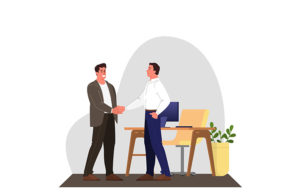
| # | Image | Name | |
|---|---|---|---|
| 1 |

|
Vitals | 40+ apps in one
|
|
| 2 |

|
Free Trust Badge
|
|
| 3 |

|
Ultimate Trust Badges
|
|
| 4 |

|
Trust Me ‑ Free Trust Badges
|
|
| 5 |

|
Free Trust Badge Master
|
|
| 6 |

|
Trustful - Trust Badges
|
|
| 7 |

|
TrustBadges
|
|
| 8 |

|
Crown Trust Badge
|
|
| 9 |

|
Coupo Free Trust Badge
|
|
| 10 |

|
Trust Hero ‑ Trust Badges
|
|
| 11 |

|
TRUST
|
|
| 12 |

|
FREE Ultimate Trust Badges Pro
|
|
|
Show More
|
|||
Trust is a vital part of selling online. Without the respect and trust of your audience, they won’t be convinced to buy from you. There are several ways that you can build this with shoppers on your store including guarantees, reviews, live chat and trust badges. There are also several Shopify Trust Badge Apps that can help you build trust with your audience.
What can Shopify Trust Badge Apps Help With?
When it comes to building trust, you need to showcase that you’re reliable. Trust badges show that you take the most acceptable payments, are SSL secure and offer accreditation. These brands and logos help you to build a positive relationship with your audience and tell them that you can take payments securely.
This can help with conversions. And it can also help to reduce abandoned carts on your website. It might also help with marketing, as customers will be more likely to share you across Instagram and other social media channels.
There are numerous Shopify trust badge apps that you can use. One of the great advantages of them is that they don’t often cost too much. Therefore, you can really add to your site with some great trust badges without feeling like you’ve overspent.
Best Shopify Trust Badge Apps – Our Quick List:
Vitals | 40+ apps in one

Vitals is one of the most expensive on the list because it has numerous ways to build trust with audiences. It has more than forty functions that make it incredible, including trust badges. These include premium badges, secure payment logos and more. Logos include PayPal, Mastercard, VISA and others.
It also has a review importer, this can allow you to take reviews from AliExpress and publish them on your site, great if you’re a dropshipper. You can also use the app to request and publish your own reviews.
You can also use Facebook Messenger with the app to offer live chat support to customers. This has been proven to help grow trust with audiences. There are lots of other features that are included with this app such as the great countdown timer to improve FOMO and increase conversions, signup forms, SEO options and more.
Vitals Highlights:
• More than 40 functions to help you build a better website that converts customers.
• Lots of trust badges that can be used on your site to build a relationship with your customers.
• Chat live to your website visitors through Facebook Messenger.
• Subscribe visitors to your website with email subscription forms, Wheel of Fortune game and more.
Free Trust Badge

There are more than 280 premium badges included within this app that can help you build trust between you and your shoppers. There are free and premium versions of this app. The free version allows for any of the 280 trust badges to be included on your product pages. The premium version allows you to add any of the trust badges to any page on your website. Therefore, you can build trust quickly with your audience.
To help with seamless integration between the app and your website, you can adjust the designs. You can customize the message, colors, and other elements to make the design of the trust badges seem more naturally placed on your website.
Free Trust Badge Highlights:
- There are more than 280 trust badges that can be used on your website, across all pages (with premium).
- Customize the look of the app’s output with new messages, colors and more.
- Add trust badges to your product pages using the free version.
- There are two versions, including a free version that can help you add trust badges without cost.
Ultimate Trust Badges

There are more than 100 free trust badges that you add to your website with this app. All trust badges can be customized with unique messages, colors, alignment, size and other aspects to help you align the trust badges to your store. There are also lots of stunning designs that you can utilize right out of the box within this free Shopify app.
You can add all badges to any product page, site footer, cart page, and other areas of your website. This ensures that customers know that you’re a respectable company and that they can trust you. Any badge that you install and display on your website can be viewed on any device. Therefore, even mobile shoppers will know that you can be trusted.
Ultimate Trust Badges Highlights:
- A free app that allows you to build trust with an audience.
- Change the design of the trust badge to ensure they match your website’s design closely.
- Choose from more than 100 trust badges.
- Use the badges anywhere on your website.
Trust Me ‑ Free Trust Badges

Display a range of trust badges on your site with this app that allows you to include lots of badges from McAfee to Shop pay and more. The app uses a Content Delivery Network that allows the speed of the Shopify CDN to deliver the trust badges to your site quickly and effortlessly. And the app has been trusted by more than 10,000 Shopify users so far.
The trust badges can appear with animations, this makes the badges look more attractive and can help with conversions and engagement. If you apply an animation, you can select a preview to see the animation in action before publishing on your website.
In addition, you can set up your website’s trust badges very quickly. All you need to do is to choose the badges, style, colors and sizes. Then, after one click, the badges can be displayed on the website. They will appear perfectly on any screen size or device (including mobile).
There is no need to know any coding to make this app work on your website.
Trust Me ‑ Free Trust Badges Highlights:
- Choose from numerous header, badges and other settings that can vastly alter the appearance of your badges on the website.
- Customize the icon size on the Mobile to ensure they don’t overwhelm your audience.
- Easy to use.
- Apply animations to your badges to make them more engaging.
Free Trust Badge Master

This is a free app that allows you to build free payment and trust badges to help establish your brand as a trustworthy seller on Shopify. The app includes trustworthy and functional payment badges from well known trusted icons that will make your site stands out from the crowd. The app has recently had an update that has included 12 new exclusive BFCM badges to the library. These are perfect for the Black Friday and Cyber Monday season and can help you grow awareness months before the events.
Also, loading times for the trust badges has been massively improved. You can get more done with the new and faster code optimized badge master, all. All icons will work across the top 50 best-selling Shopify themes you can use. If you have a custom theme, then the developers behind this app will offer to ensure that it works with your theme for free.
The vast library of trust badges for this site includes dual color, full color, original logos, full-color payments, circle payment badges and credit/debit card payment badges. You can also upload a custom icon to your store if you need to. This can be a great option if you have accreditation from a trade body or other legitimate body.
You can display your free badges on numerous pages across your website. This can include the checkout page for those with Shopify Plus. Or any product page, footer section or the cart page.
The app includes GDPR compliance.
Free Trust Badge Master Highlights:
- The app is completely compliant with GDPR laws and regulations.
- Add numerous trust badges to your website, for free.
- Can help you add trust badges to numerous pages within just a few clicks.
- Lots of choices when it comes to trust badges.
Trustful - Trust Badges

If you want to build trust with your audience, then you need to consider thinking about this app. It can use more than 30 different badges to convince customers on your website that you’re a respectable company. You can also use the app to promote guarantees, deals and shipping badges. This gives customers a visual clue of what you’re able to offer and how good your business is.
The setup of the app and the badges on your website takes mere minutes. And you can then start to build trust with any visitors to your website.
Trustful – Trust Badges Highlights:
- 30 badges that can help visitors feel safe about shopping on your store.
- Include guarantees, deals and shipping badges on products.
- Works across devices, including desktops and mobile users.
- Takes less than a minute to get working.
TrustBadges

This app is really simple to install and within minutes you can set the default trust badges that you need to display on your website. You can then customize the messages and trust badges on your site so they’re all aligned to the store’s core branding.
The badges will then be automatically displayed on any and all products pages. There is no need to know any coding, this is all taken care of for you.
Trust Badges Highlights:
- Build credibility for your brand within minutes of installing the app on your site.
- Customize the design of the trust badges so they match your store’s branding and needs.
- All badges are displayed on product pages, without you needing to touch any coding.
- Easy installation.
Crown Trust Badge

Crown Trust Badge is a free app that helps establish the legitimacy of your store to buyers on the internet. You can tell customers how they can complete their payment with ease with more than 200 payment badges that can be easily and effortlessly added to your store.
When you want to add a badge to your store, you can change the color, size and position of the badge. You can also make other style changes that allow you to integrate the badge to your store seamlessly.
All badges can be added to product pages and cart pages with no help from developers. The easy design settings are so simple, they can be applied in minutes.
Crown Trust Badge Highlights:
- Takes just two minutes to set up and use, without the need of a developer.
- Easy design settings can be used to customize the badges to make them align to your store design.
- Quickly add badges to your product and cart pages.
- More than 200 badges you can use.
Coupo Free Trust Badge

Coupo Trust Badges allows you to improve the conversion rate of your website by telling audiences that you can be trusted. By limiting the number of abandoned carts on your website, you will increase sales, revenues and profit without too much trouble. Nor will you have to send so many costly abandoned cart emails.
Coupo includes numerous trust badges that can be effortlessly added to your website without issue. These can give your customers peace of mind and help you build a better relationship with your customers.
Coupo Free Trust Badge Highlights:
Trust Hero ‑ Trust Badges

You can improve your site’s sales and conversions with these trust and security badges provided with this app. By using a selection of those offered by this app, you can see a 15% reduction in the number of abandoned carts on your site. This is because there are lots of concerns over payment security, especially if you’re a small brand.
The app also allows you to save money. You can buy many of the trust badges from other suppliers like VeriSign, Truste and McAfee, but this can cost more than $400 a year. Whereas using this app, for free, allows you to save that money for investment elsewhere in your Shopify store.
You don’t need a developer to make this app work. It simply needs you to load the app to your website. It works across devices and more.
- Trust Hero ‑ Trust Badges Highlights:
- Reduce abandoned carts by about 15%.
- Save more than $400 a year on certifications.
- Doesn’t need a developer.
- Use trust badges to improve your store’s revenues.
TRUST

Lack of customer trust can be a big contributing factor when it comes to not selling online. This app addresses this problem by conveying the signs and logos that can help customers build trust with you. This reassures customers and overcomes this purchasing barrier.
There are several ways that this app can help you build trust with your audience. To start with, they offer several seals that can be used on your website to build the confidence of your audience. The seals include the PCI, SSL, Secure Architecture, Money Back Guarantee, Store Contact, Reviews, Social Validation and more.
You can customize the seals that you want to display on your website, and exactly where you would like to show them off. You can also display all the trust badges on your checkout pages. There is multi-language support, and you can have a standalone verified landing page if you want.
The seals and badges are completely compatible with desktop and mobile devices, allowing you to build trust with your audience across their browsing habits.
The review element is also important with this app. You can send out automated review requests and there are product reviews generation widget. All reviews can also be displayed on search engines with rich snippets. If you’re struggling for reviews on your site, you can import them from other sites like eBay, Amazon and Etsy or from other review apps.
TRUST Highlights:
- Add trust badges to your website really quickly and easily.
- Import reviews from other sites too.
- Reviews can be shown on Google and other search engines with rich snippets.
- All trust badges can be displayed across your store.
FREE Ultimate Trust Badges Pro

This app allows you to add trust badges to your website to show browsers that they can trust their credit card information in your hands. There are lots of trust badges that can be added to your store, which can be displayed on any device. You can also customize the icons, colors and styles so they match your branding more carefully.
The app allows you to install the app without the need of a developer. Within two minutes, you can be ready to go.
FREE Ultimate Trust Badges Pro Highlights:
- Two minute setup.
- Display trust badges on any device.
- Customize the color and style to match your branding.
- Use numerous icons on your store.
Enhancing Trust with Shopify Badge Apps
Importance of Trust Badges
Trust badges play a crucial role in eCommerce, serving as a symbol of security and reliability. They reassure customers, fostering a sense of safety that encourages purchases.
Customization and Placement
Customization and strategic placement of trust badges are key. Tailoring badges to align with your store’s theme enhances brand consistency. Placing them prominently on product pages, at checkout, or in the footer.
Device Compatibility
Ensuring trust badges are responsive and compatible across all devices is essential. This adaptability guarantees a seamless shopping experience, whether customers are browsing on a desktop or a mobile device.
Optimizing Shopify Trust Badge Apps
Free vs Paid Options
Shopify offers a range of trust badge apps, both free and paid. Free apps provide basic features suitable for new or small-scale businesses. Paid apps, however, offer advanced features like custom designs and analytics.
App Integration
Integration with other Shopify apps can amplify the effectiveness of trust badges. Apps that support integration with review platforms, payment gateways, or shipping services can provide a more comprehensive trust-building strategy.
User-Friendly Interface
Selecting trust badge apps with a user-friendly interface is crucial for easy setup and management. Apps that offer drag-and-drop functionality, customizable templates, and intuitive controls can save time and effort.
Conclusion: 12 Best Shopify Trust Badge Apps
When it comes to building trust, there is nothing better than displaying the logos and colors of popular and secure brands that act as security checks on websites. That is why you need to use one of the Shopify trust badge apps for your site. There are numerous free and premium options. Which you install is up to you.
-
How do trust badges impact customer perception and behavior?
Trust badges positively impact customer perception by building confidence in the security and credibility of the store, often leading to increased sales and customer loyalty.
-
Is it necessary to have technical skills to install trust badge apps on Shopify?
No, you don’t need advanced technical skills to install trust badge apps on Shopify. One of the advantages of using Shopify is its user-friendly platform.
-
Are trust badges relevant for all types of online stores?
Trust badges are relevant for a wide range of online stores, but their significance may vary depending on the nature of your business and the concerns of your target audience.





 PageFly Landing Page Builder
PageFly Landing Page Builder  Shopify
Shopify  SEMrush
SEMrush  Website Maintenance
Website Maintenance  UpPromote
UpPromote